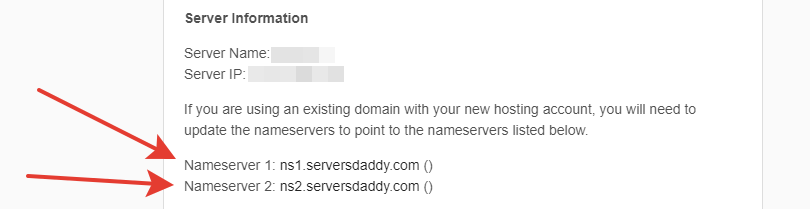The easiest way for you to locate the nameservers corresponding to your hosting account is by checking your mail that was sent upon applying for the hosting. You should of received a mail with more details on how to login, update nameservers and all the necessary information for your hosting account that you need.
You will see something like this in your email.
The nameservers of your hosting plan will be shown in the email, relevant to the product holding the domain name you want to point to. You can update them in CUSTOM DNS of your domain.